How to Use AI to Restore and Upscale Old Videos to 4K

Have you ever watched an old video and wished it looked sharper, clearer, or more cinematic? With today’s AI upscaling technology, you can transform standard or low-resolution footage into stunning 4K quality without needing professional hardware or editing expertise.
Understanding AI Video Upscaling
AI video upscaling is the process of increasing a video’s resolution (for example, from 720p or 1080p to 4K) using artificial intelligence instead of traditional interpolation.
Unlike old scaling methods that simply stretch pixels, FlasVSR uses AI models to analyze motion, lighting, and texture patterns to rebuild missing details and preserve visual consistency across frames.
This results in:
Sharper edges and clearer facial features
More realistic motion and lighting
Fewer compression artifacts and blurring
How to Upscale Videos to 4K Step by Step
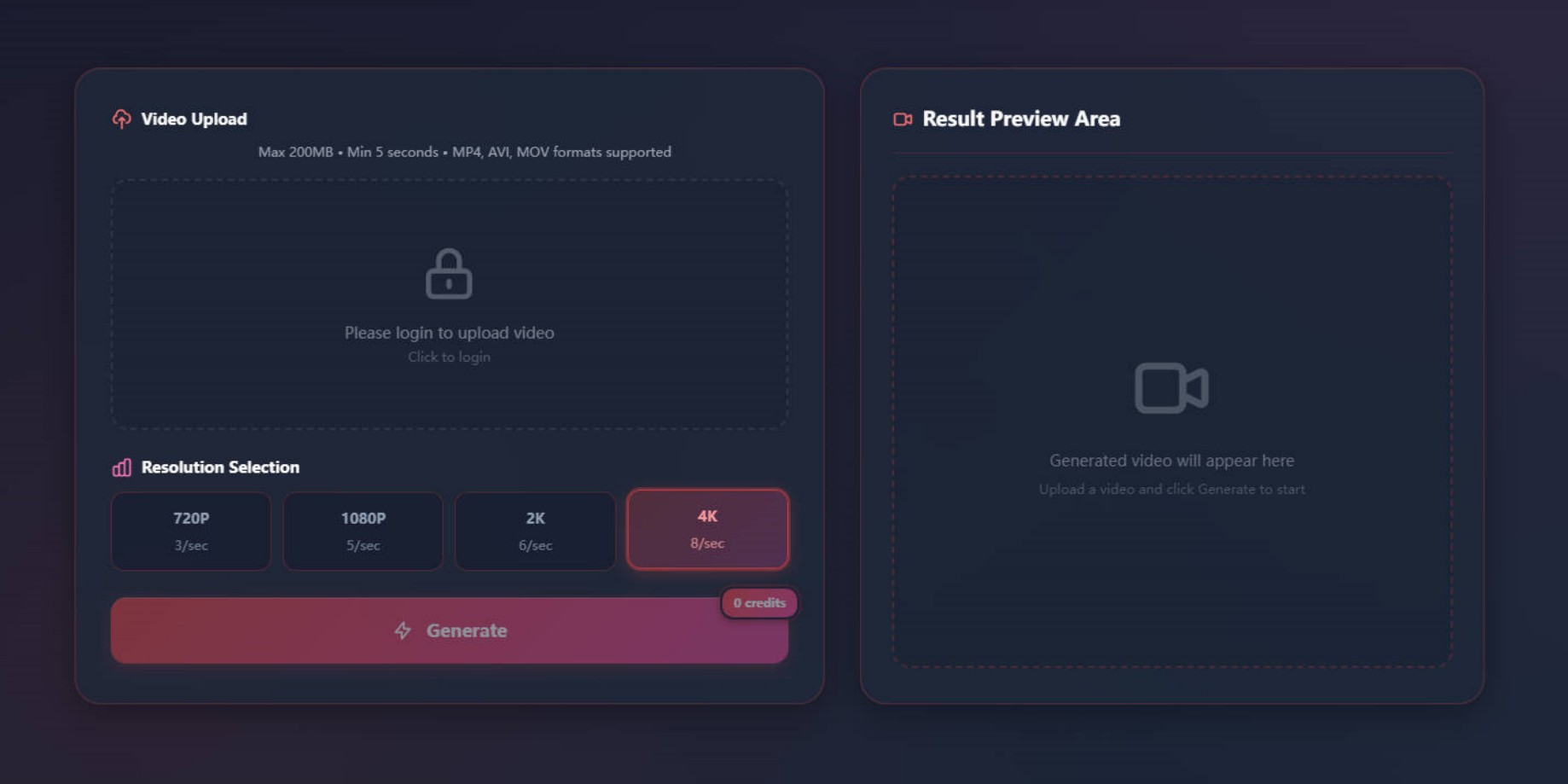
Step 1: Upload your video
Choose the clip you want to enhance. FlashVSR accepts common formats such as MP4, MOV, and AVI.
Step 2: Select the target resolution
Set the output to 4K. (3840×2160) (you can also choose 720p,1080p and 2K)
Step 3: Preview and Download
Preview the enhanced clip in the preview area. And download the 4K file to your local device with a simple click.
When to Use AI Video Upscaling
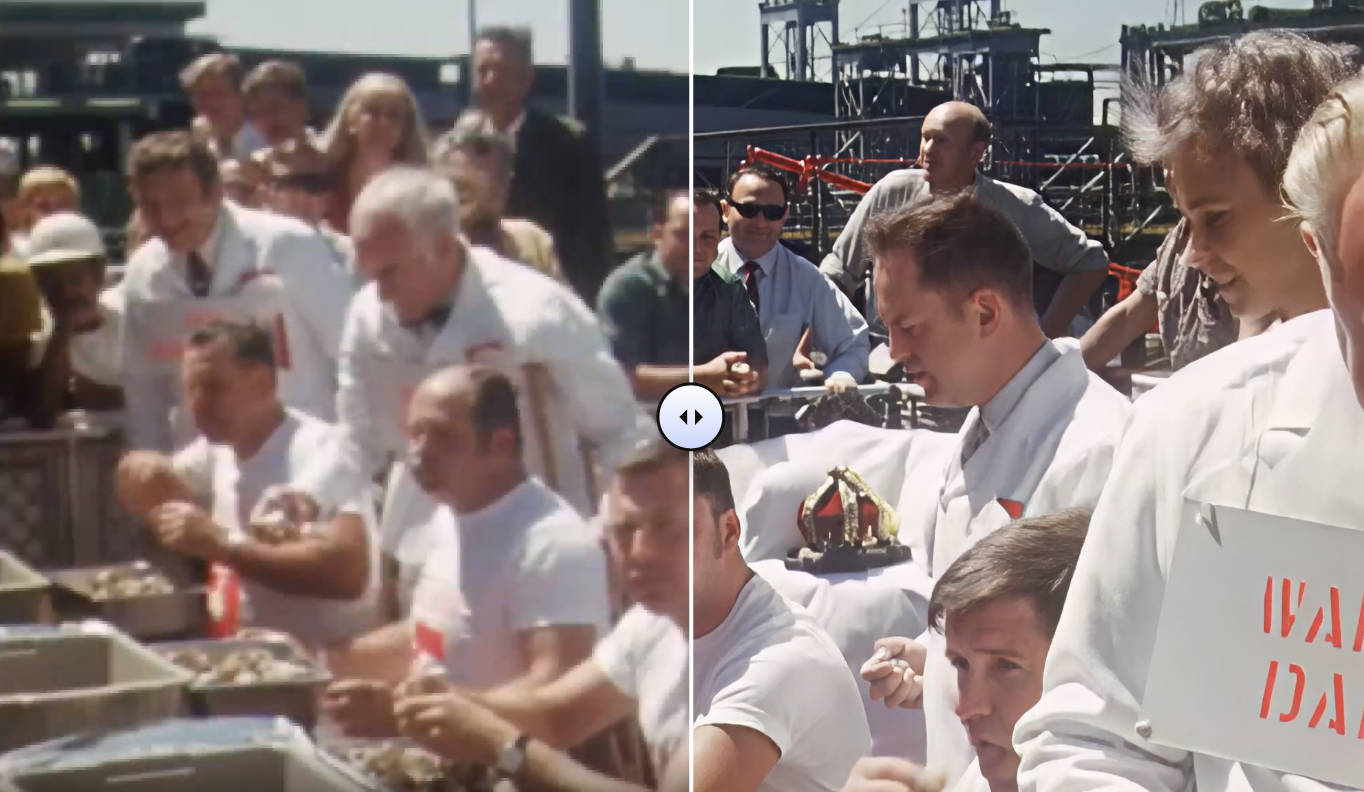
Imagine restoring your childhood videos or refining your creative AI content all at 12× the speed of traditional models. That’s what modern AI upscaling brings to creators and storytellers today.
AI upscaling is valuable in many creative and professional workflows:
Video restoration. Bring old home movies or classics back to life
AIGC video enhancement. Sharpen AI-generated scenes
Streaming and broadcasting. Ensure consistent 4K quality in real time
XR and game assets. Upscale 3D renders or cinematic cutscenes
AI-powered 4K video upscaling has made professional-quality enhancement accessible to everyone. Whether you’re an editor, creator, or casual user, you can now turn low-resolution clips into breathtaking, lifelike 4K footage, without complex tools or expensive setups.
Try real-time 4K AI upscaling now and see your videos come to life with stunning clarity and vivid details.